CONTACT US HERE FOR AN INSTORE DEMONSTRATION OF THIS PRODUCT
DOWNLOAD THE PRODUCT PDF IN OUR DOCUMENTS TAB
Click here for a free 15 day full working trial
Everything you need in a single Direct to Film (DTF) software package. With an unmatched feature set, no other DTF print software includes the combination of file preparation, colour management and production automation tools that Digital Factory Direct To Film Edition provides.
The Desktop Edition provides support for DTF machines 23″ or smaller (A2 or smaller). This package supports one printer port, contact your sales representative or CADlink for additional port option
PRODUCTION TOOLS THAT SIMPLIFY AND AUTOMATE PRODUCTION
THE LARGEST NUMBER OF PRINTERS SUPPORTED
Including most widely used Epson® printers as well as many high performance purpose-built printers offered by many Direct to Film resellers.
DESIGN AND AUTOMATION TOOLS YOU’LL USE ON A DAILY BASIS
Dozens of valuable, time-saving features including knock-out tools for automatic black, white or colour removal from designs, auto nesting of jobs, barcode support, roll-mode support without the need for additional hardware or software and much more.
ROBUST RASTERISATION INTERFACE
Applying “ink gaps” within a design has never been easier or more visually pleasing. Transparency based application of rasters provides flexibility to place gaps over the entire image or only on select areas.
WORK WITH VIRTUALLY ANY COMMON FILE FORMAT
Industrial strength .pdf support. Also supports: PNG, SVG, JPG, AI, EPS, BMP, TIF.
HIGH FIDELITY COLOUR MANAGEMENT TOOLS
UNIQUE WHITE INK HANDLING
White ink generation is automatically handled based on transparency within the design providing amazing results. No complicated file preparation to specify white ink layers in third party design applications.
PROFESSIONALLY CREATED COLOUR PROFILES AND PRINTMODES
Custom created colour profiles supporting the most widely used ink, media and powder suppliers.
CREATE A DTG PRINT EFFECT WITH “NO RASTER” PRINTMODES
Specialised printmodes without rasters included for select printers are able to simulate a DTG look and feel using DTF technology.
SIMPLE COLOUR CORRECTION TOOLS
A wide assortment of colour correction tools provide the ability to modify existing colour profiles to handle changes in ink, media or powder suppliers as required.
ALL THE TOOLS NEEDED TO MAXIMISE DIRECT TO FILM COLOUR QUALITY AND PRODUCTION WORKFLOW
GENERAL RIP AND PRINT FEATURES
• Windows™ 10 and 8 support (32 & 64 bit)
• Optimised RIP processing speeds
• Optimised multiple job processing (RIP threading)
• Reduced multiple copy RIP times. RIP one copy, print many.
• Start to finish .pdf workflow support
• Enhanced plug-ins for Corel®, Illustrator® and Photoshop® that send print jobs directly to production queues with automated white underbase when required. No cumbersome job preparation required.
• Templates support for exact positioning of designs
• “KnockMeBlackOut”, black removal from design
• “KnockMeColorOut”, white and other color removal from design
• Automatic trapping (choke/spread) in queues, including trapping by colour plane
• Simplified navigation; Easy queue menu tabs, page view and job properties
• Grid option in job preview window
• Instant access to job information using “mouse-over image”
• Automated TCPIP port search for easier network printing setup
• Quick job reprints with save job backup (.jbk file) option
• Export queues and printer packages
• Worldwide language support using Unicode
• 4K Display support
COLOUR MANAGEMENT TOOLS
• Preset colour profiles for white, black, and coloured media of different types
• High fidelity, ICC compliant colour management engine
• Simple ink volume controls
• Complete manual colour curve controls by image detail (shadows, mid-tones, highlights)
• Advanced colour correction tools interface
• Easy colour adjustments
• Colour adjustment wizard for merging ICC rendering intents
• Easy-access to printmodes and printmode overrides
• High speed printmodes with no quality reduction
PRE-PRODUCTION TOOLS
• Visual print preview
• Raw data preview
• Multi-copy with spacing controls
• Cropping controls of image and job
• Rotation controls of image and job
• Mirror, invert image and job
• Scale image and job to any size
• Soft proofing
• Built-in special effects/filters (distressed, distressed frames, sharpen)
• Updated Supersize filter functionality for improved image resolution
• Job colour replacement
• Export template layouts with improved template user interface
• Image duplication interface
JOB MANAGEMENT AND SCHEDULING TOOLS
• Unique, single window visual interface, one central easy to manage hub for all jobs
• Easy to use queue set-up wizard. Set up production queues quickly and easily
• Auto-scheduling or manual scheduling of jobs
• On-the-fly job prioritisation using simple drag and drop
• Job archiving, history, print status and job logs
• Job notes
• Hot folder support
• Gmail support. Send jobs directly to queues using mobile devices via Gmail
• Bar code support for automated production
SYSTEM REQUIREMENTS:
CPU Intel i5-i7 2.6-3.0GHz Storage 500 SSD (recommended)
HDD RAM 8-12GB
Direct To Film Supported Printers
Direct To Film Desktop Edition (Small Format)
•Azon Pronto•Epson 38xx DTF•Epson L1800 DTF supports R1390, 1400,1500W•Epson L805 DTF•Epson R2000 DTF supports R1900•Epson R3000 DTF•Epson SC-P400 DTF•Epson SC-P600 DTF•Epson SC-P800 DTF•Epson 48xx DTF•Epson ET-8550•Oasis DTF 30•PIT DTF A3•Kingdom DTF 12•Epson SC-P4900•Epson P5000
Direct to Film Edition (Large Format)
Epson SC-F2000 (DF apparel packages only)• Epson SC-F2160 (DF apparel packages only)• Epson SC-F3000/3070 DF apparel packages only)• Brother GTX (DF apparel packages only)• Brother GTX Pro/Pro Bulk (DF apparel package only)• Brother GT3 Series (DF apparel packages only)
•Epson 78xx DTF•Epson 98xx DTF•Epson 9890 DTFOEM and Additonal Models:•Big Color ZT7020DH Material Printer•Druma i-Transfer 600 DT•DTF Superstore 24•DTFJet One•P4ALL DTF-600•TXP•UltraColorPrime•AFP DTF 4
•AGA-DTF-L•AGA-DTF-M2A•Audley 24•Azon Pronto Plus (Epson SC-P6000)•DTF.PL Max 60 (Oric)•Ezedichi DTF (Audley)•FTG-i3200-60•LFPpro DTF600+•NSP DTF HV2•Oric 760 DTF•PIT DTF 60•PPS DT-600 2•PPS DTPlus-600-2•Sublistar Allfar DTF•TitanJet•TransferJet 7002• TRANSFER SP DTFDF Apparel Direct to Film supported products• Epson SC-F2000 (DF apparel packages only)• Epson SC-F 2100 (DF apparel packages only)• Epson SC-F3000/3070 DF apparel packages only)• Brother GTX (DF apparel packages only)• Brother GTX Pro/Pro Bulk (DF apparel package only)• Brother GT3 Series (DF apparel packages only)